In today’s world, having strong passwords is more important than ever. From banking apps to social media accounts, our online lives are full of sensitive information that we need to protect. But creating a unique, secure password every time can be a hassle. That’s where our Free Strong Password Generator Tool comes in!
This simple yet powerful tool helps you generate strong, customizable passwords quickly. Whether you’re securing a personal account or managing passwords for work, Strong Password Generator has got you covered. Generate your password in just seconds with our strong password generator tool.
| Generated Password | Action |
|---|
How to Use Our Free Strong Password Generator Tool?
Using our Strong Password Generator is as simple as 1, 2, 3! Here’s a step-by-step guide:
1. Choose Your Character Types
You can choose what types of characters to include in your password:
- Lowercase
- Uppercase
- Numbers
- Special characters
- No repeat characters (if you want a password with no repeating letters or symbols)
2. Set Your Password Length
Use the input at the bottom to choose a length for your password. You can pick anywhere between 4 to 32 characters. It’s recommended to use longer passwords for better security.
3. Generate Your Password
Once you’ve set your options, hit the “Generate Password” button. The password will appear in the top box, and you’ll see the strength rating below it.
4. Copy Your Password
If you’re happy with the password, click the “Copy” button to save it to your clipboard. If not, just click “Regenerate” to get a new one.
5. Review Password History
Every time you generate a new password, it’s saved in the Password History table below. If you want to use a previously generated password, just click “Copy” next to the one you want.
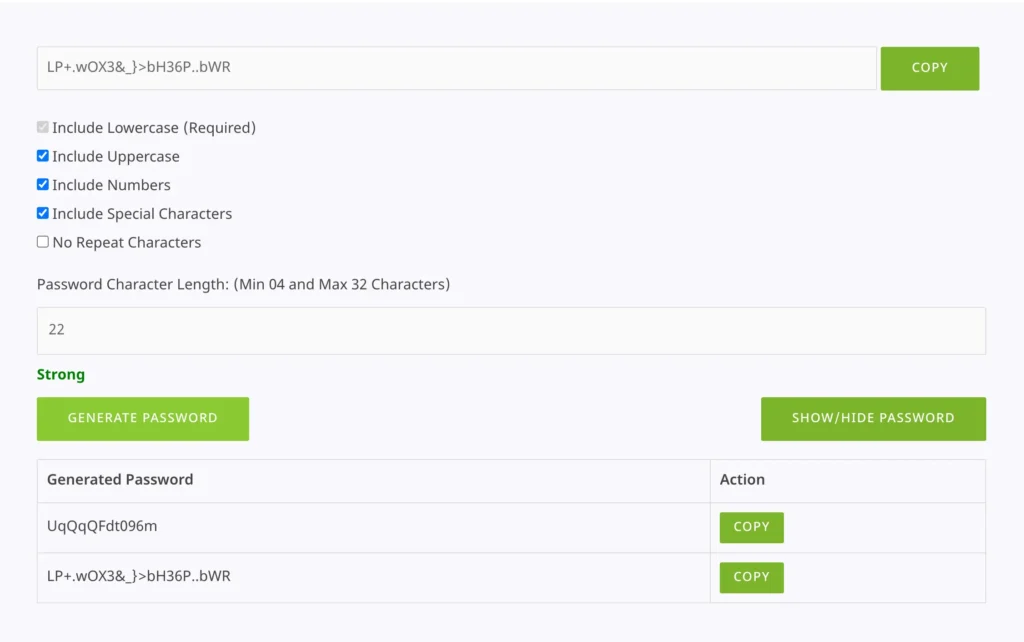
Top Features of Our Strong Password Generator Tool
1. Customizable Password Options
You have full control over the type of password you generate. Choose to include or exclude:
- Lowercase letters (a, b, c…)
- Uppercase letters (A, B, C…)
- Numbers (1, 2, 3…)
- Special characters (!, @, #, etc.)
- No repeated characters: This ensures no letter or symbol appears twice in the password.
This makes it perfect for anyone who needs specific password requirements for work, school, or personal use.
2. Password Strength Indicator
Don’t guess how strong your password is. The CTC Password Generator shows real-time feedback on the strength of the password you create:
- Weak: If the password has fewer characters or lacks variety, it will show as red.
- Medium: A decent password, but could be stronger.
- Medium Strong: Stronger passwords that use a variety of characters.
- Strong: The best password with all the recommended combinations.
3. Password History
Did you generate a password and accidentally lose it? No worries! CTC Password Generator keeps a history of your previously generated passwords. You can even copy them with a single click.
4. Password Length Option
Need a short or long password? The tool includes a range option where you can set your password length from 4 to 32 characters. This helps create the perfect password length for your needs. Just type your desired length and click “Generate Password.”
5. Easy Copy Button
Once you’ve generated your password, simply click the “Copy” button to quickly copy the password to your clipboard. No need to highlight and manually copy it — one click and you’re done!
6. User-Friendly Interface
Our Free Strong Password Generator Tool is designed with simplicity in mind. Whether you’re tech-savvy or a beginner, you’ll find it easy to use. All options are straightforward, and the interface is clean and modern.
Why Strong Passwords Matter
Weak passwords are a hacker’s dream. They’re easy to guess or crack using brute force. Strong passwords, however, use a variety of character types and lengths to make sure no one can access your account without your permission. By using our Free Strong Password Generator, you’ll have the peace of mind that your password is hard to break.
Best Practices for Creating Secure Passwords
- Mix Characters: Always include lowercase, uppercase, numbers, and special characters to make your password stronger.
- Longer is Better: While a short password may be easier to remember, longer ones (at least 12 characters) provide more protection.
- Avoid Common Words: Don’t use your name, birthday, or easy-to-guess words like “password” or “qwerty.”
- Change Passwords Regularly: Update your passwords every few months, especially for important accounts.
- Use a Password Manager: If remembering complex passwords is hard, a password manager can store them securely for you.
Conclusion
The Free Strong Password Generator Tool is your one-stop solution for creating strong, secure, and unique passwords. Its customizable options, password strength feedback, and history tracking make it easier than ever to protect your online accounts. Whether you’re looking to create a simple password for personal use or need a complex one for work, this tool has you covered.
Try it out and enjoy the peace of mind that comes with using a strong, reliable password!
If have enjoyed our Free Strong Password Tool, feel free to share with your friend and family. You can also read our Blogs on various topic. Have a good day today! Enjoy your day and save the password in a note or a save place. Thank you!