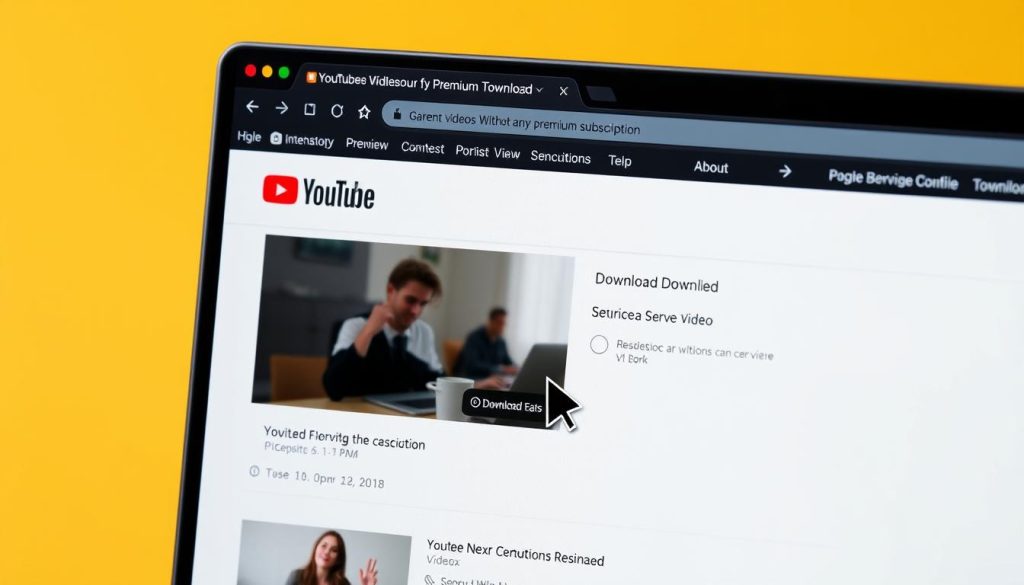Are you using your MacBook to its fullest to make your work easier, or are you still struggling with tasks?
In today’s fast world, the right apps can change everything. If you want to save time or improve your daily tasks, picking the best productivity tools is key.
This article presents a list of the top 10 productivity apps for MacBook. With these essential apps, you can turn daily tasks into smooth operations and increase your productivity. Keep reading to see how these apps can change your work life on a MacBook.
Why You Need Productivity Apps on Your MacBook
In today’s fast-paced digital world, productivity apps are key for better workflow and time management. They make your MacBook work better, keeping you organized and focused.
Enhancing Workflow Efficiency
Productivity apps turn your MacBook into a tool for managing tasks and projects well. They let you automate tasks, set reminders, and track progress easily. Top apps have features like project timelines and real-time collaboration, making team work simpler.
Time Management and Organization
Managing your time well is key to being productive. With these apps, you can easily plan your schedule, set priorities, and achieve goals. They have calendars, task lists, and time-tracking, helping you keep up with work and meet deadlines.
Streamlining Daily Tasks
Being able to multitask well makes work smoother. Productivity apps combine different tools into one place. They help with email, notes, and sharing files, making your day-to-day tasks easier. This saves time and lets you focus on important tasks, boosting your productivity.
Features to Look for in Productivity Apps
Choosing the right productivity apps for your MacBook is key to boosting your efficiency and workflow. It’s important to look for features that make a big difference.
User-Friendly Interface
The way an app looks and feels is crucial. The best apps for Macbooks have simple designs. They make it easy to start using them right away. This means you can jump into work faster, without getting stuck on how to use the app.
Synchronization Across Devices
Being able to work on the go is a must. The best apps let you share your data across devices like laptops, phones, and tablets. This keeps you connected and productive, no matter where you are.
Customizability and Flexibility
Everyone works differently, so apps should let you adjust to your needs. The best apps let you change settings and workflows to suit you. This way, you can make your workspace work for you, making you more efficient.

Top 10 Productivity Apps for MacBook
The right apps can really boost your productivity. Here are the top 10 productivity apps for macbook to help you work better. They cover task management and time tracking.
Todoist
Todoist is easy to use and packed with features. It’s great for organizing, planning, and working together on tasks.
Trello
Trello uses boards, lists, and cards for task management. It makes working on projects easier and helps teams work together better.
Evernote
Evernote is essential for taking and organizing notes. You can capture ideas, organize them, and share across devices. It’s a key app for the top 10.
Slack
Slack changes how teams talk with channels, messages, and integrations. It’s where all your team’s conversations happen, making work smoother.
Notion
Notion does it all with notes, databases, and boards. Its flexibility has made it a favorite among users.
RescueTime
Knowing how you spend your time is key to being productive. RescueTime tracks your time, helping you manage your day better.
Focus@Will
Focus@Will offers music to help you concentrate. This app makes staying focused easier and cuts down on distractions.
1Password
Keeping your passwords safe is crucial. 1Password keeps your passwords secure and easy to get to. It’s a must-have for digital security.
Alfred
Alfred makes searching, workflows, and shortcuts quick. It’s perfect for making your work more efficient and cutting down on routine tasks.
Bear
Bear is a great markdown app for notes. It suits students and professionals alike, offering a clean design and many features.

How Productivity Apps Can Transform Your Workflow
In today’s fast-paced world, using productivity apps for Mac can change how you handle tasks and work with your team. Let’s see how these apps can boost your workflow efficiency.
Automating Repetitive Tasks
Automating routine tasks can greatly increase productivity. Macbook apps like Alfred let you make custom workflows for tasks like organizing files, opening apps, and running scripts. This automation saves time for more important tasks and creative work.
Enhancing Collaboration
Working together effectively is key in today’s team projects. Apps like Slack and Trello have great tools for teamwork. They make it easy to share updates, files, and track progress in real-time. This helps teams work better together.
Tracking Progress and Metrics
It’s important to keep track of your work and see how productive you are. Tools like RescueTime and Evernote help you monitor your activities and set goals. They give you insights into your work habits and help you improve, making your time more productive.
Here’s a quick look at how some top-rated productivity apps can change your work:
| App | Key Function | Transformative Feature |
|---|---|---|
| Alfred | Automation | Automates repetitive tasks |
| Slack | Collaboration | Real-time communication |
| Trello | Project Management | Task organization and sharing |
| RescueTime | Time Management | Activity tracking and analytics |
| Evernote | Note-Taking | Organized documentation and metrics |
Adding these macbook apps to your daily routine can really change your workflow. You’ll be more productive, get more done in less time, and achieve your goals faster.
Best Productivity Apps for Different Needs
Finding the right productivity apps for Mac can make a big difference in your daily life. Whether you need help with tasks, team communication, or detailed notes, there are apps made just for these needs. Let’s explore the top apps designed for these specific tasks.
Best for Task Management
Todoist is a top pick for managing tasks and staying organized. It has a simple interface and lets you sort tasks by priority and deadline. This makes it perfect for handling projects.
Best for Communication
Slack is a leading app for team communication on Mac. It simplifies messaging, sharing files, and managing projects together. Its easy connection with other apps makes sure your team works well together.
Best for Note-Taking
Evernote is a top choice for jotting down and organizing thoughts and info. Its powerful search and smooth syncing across devices make it a must-have for students, professionals, and creatives.
| Need | App | Features |
|---|---|---|
| Task Management | Todoist | User-friendly, Prioritize Tasks, Deadline Sorting |
| Communication | Slack | Streamlined Messaging, File Sharing, Team Collaboration |
| Note-Taking | Evernote | Comprehensive Search, Device Synchronization |
User Reviews and Feedback on Productivity Apps
Choosing the best productivity apps for macbook is easier with real-user reviews and feedback. These insights show how well the apps work, how easy they are to use, and their impact on work. Let’s look at what users say about the top tools.
Todoist is loved for its simple yet powerful task management. Users say it’s great for busy people because it works well with other tools.
Trello is praised for its visual way of organizing tasks and projects. People like how easy it is to use and how it helps track projects.
Evernote is known for its great note-taking and organizing features. Users like its detailed search and how it keeps all kinds of content in one place. They also like how it works with other apps to boost productivity.
“Slack has transformed our team communication. The ability to create channels based on projects has made collaboration much more efficient.” – A frequent user.
Notion is versatile and gets high marks for being an all-in-one tool. It’s used for notes, managing projects, and creating databases. People like its flexibility and how they can customize it.
RescueTime is celebrated for tracking and analyzing how productive you are. Users say it helps them see where they waste time and focus better.
“I never realized how much time I was wasting on social media until RescueTime pointed it out.” – A satisfied user.
1Password is known for being secure and easy to use. Users are happy with how it safely stores and manages passwords, making logging in easier.
Alfred is praised for its fast search and efficiency in opening apps and web pages. People like how it makes their work flow better and saves time.
Bear is a favorite for its simple design and support for markdown. Users enjoy its smooth performance and how it organizes notes well, making it a top choice for macbook users.
| App | Highlighted Feature | User Feedback Summary |
|---|---|---|
| Todoist | Task Management | Simple and powerful, excellent integration |
| Trello | Project Tracking | Easy to use, visual organization |
| Evernote | Note-Taking | Comprehensive search, centralized content |
| Slack | Team Communication | Effective channels, improved collaboration |
| Notion | All-in-One Tool | Versatile, high flexibility and customizability |
| RescueTime | Productivity Tracking | Monitors and enhances productivity |
| 1Password | Password Management | Secure and user-friendly |
| Alfred | Search Functionality | Streamlines workflow, saves time |
| Bear | Minimalistic Design | Elegant markdown, effective organization |
| CapCut | Video Editing | Free video editing software for cross platform. Available for windows, mac, and android also |
Conclusion
Finding the best macbook productivity software can really boost your efficiency and keep you organized. We’ve looked at some top apps that can make your daily tasks easier and improve your work flow. These apps help with time management, working together, and keeping your notes tidy.
When you start using these tools, you’ll see big changes in how you handle your work and stay focused. The right apps turn your MacBook into a key spot for getting things done. Apps like Todoist, Evernote, and Notion can help you work better and more efficiently.
We suggest trying out these top apps to see which fits your needs best. Adding these tools to your MacBook can greatly increase your productivity. The right software can change how you do tasks and manage your time.
FAQs
Top 10 productivity apps for MacBook
The top 10 productivity apps for MacBook are Todoist, Trello, Evernote, Slack, Notion, RescueTime, Focus@Will, 1Password, Alfred, and Bear.
Why do I need productivity apps on my MacBook?
Productivity apps make your MacBook work better. They help you manage time, stay organized, and do tasks faster. This makes your work more efficient.
What features should I look for in productivity apps?
Look for apps with an easy-to-use interface, sync across devices, and fit your work style. These features make the apps useful for you.
How can productivity apps transform my workflow?
These apps automate tasks, improve team work, and track progress. This makes your work better and more productive.
Which productivity app is best for task management?
Todoist and Trello are great for managing tasks. They help you keep track of to-do lists, projects, and deadlines.
What is the best productivity app for communication?
Slack is top for team communication. It makes messaging and working together easier, boosting team efficiency.
Which app is recommended for note-taking on a MacBook?
Evernote and Bear are top picks for notes. They help organize your thoughts and information well.